
Line number는 위 메뉴에서 설정할 수 있습니다.
Atmel Studio --> Tools --> Options.. 를 선택 후
Text Editor --> All Languages --> General --> Line numbers를 선택 후 OK를 눌러줍니다.

Line number는 위 메뉴에서 설정할 수 있습니다.
Atmel Studio --> Tools --> Options.. 를 선택 후
Text Editor --> All Languages --> General --> Line numbers를 선택 후 OK를 눌러줍니다.

Pickit3를 이용하여 마이컴에 프로그래밍을 할 때 이런 메시지가 나오는 경우가 있습니다.
이유는 MCU 에 전원이 공급되고 있지 않기 때문입니다.
해결방법은 MCU에 전원을 공급해 주는 것입니다.
두가지 방법이 있는데
하나는 파워서플라이를 이용해 전원을 공급하거나
Pickit3나 Pickit4를 이용해 전원을 공급하는 것입니다.

위와 같은 방법으로 Properties를 선택합니다.

Categories에서 Pickit3를 선택 후
Option categories에서 Power를 선택합니다.
반드시 Power target circuit from PICkit3의 Radio box를 선택 후
원하는 전압을 선택합니다.
디바이스에 따라서 1.8~5.0V까지 선택할 수 있습니다.
마지막으로 Apply버튼을 꼭 눌러주세요.

다시한번 프로그래밍을 시도해보면 정상적으로 프로그래밍이 되는 것을 확인할 수 있습니다.
| Atmel Studio 7 Line number (0) | 2019.04.15 |
|---|---|
| How to fill the unused area in the flash memory of MCU(microcontroller) (0) | 2019.04.15 |
| MPLAB X; Bin 파일(바이너리), S19 파일(모토로라) 생성하기 (0) | 2019.02.07 |

To prevent abnormal operation,
We need to fill the unused area in the flash memory of MCU.
If you need it,
you can go to project properties window
Select XC8 Global Options --> XC8 Linker --> Fill Flash Memory
Select the menu as above window
In this case, I select the Constant value as 0x001
It means that RESET.
I intend that if the PC(Program Counter) indicates unused program memory area,
MCU should be reset.
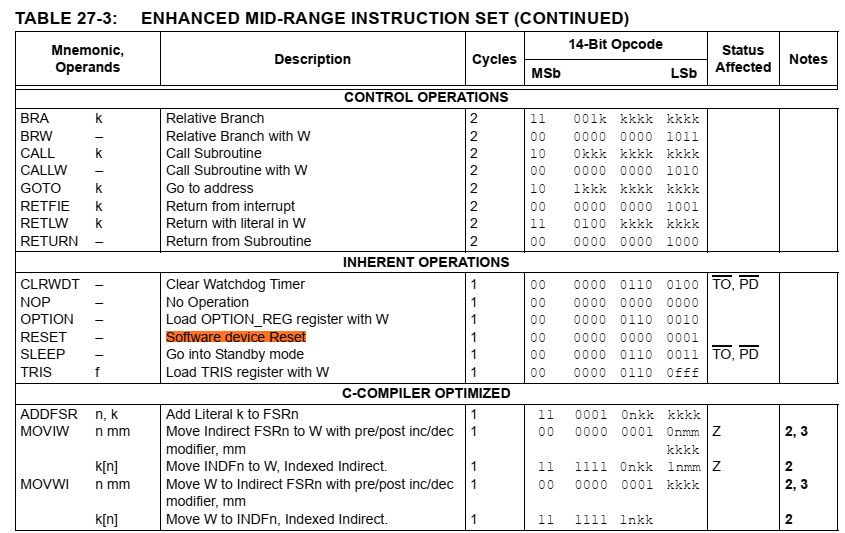
After compiling it, you can see the flash memory with the unused area which is filled with RESET command.
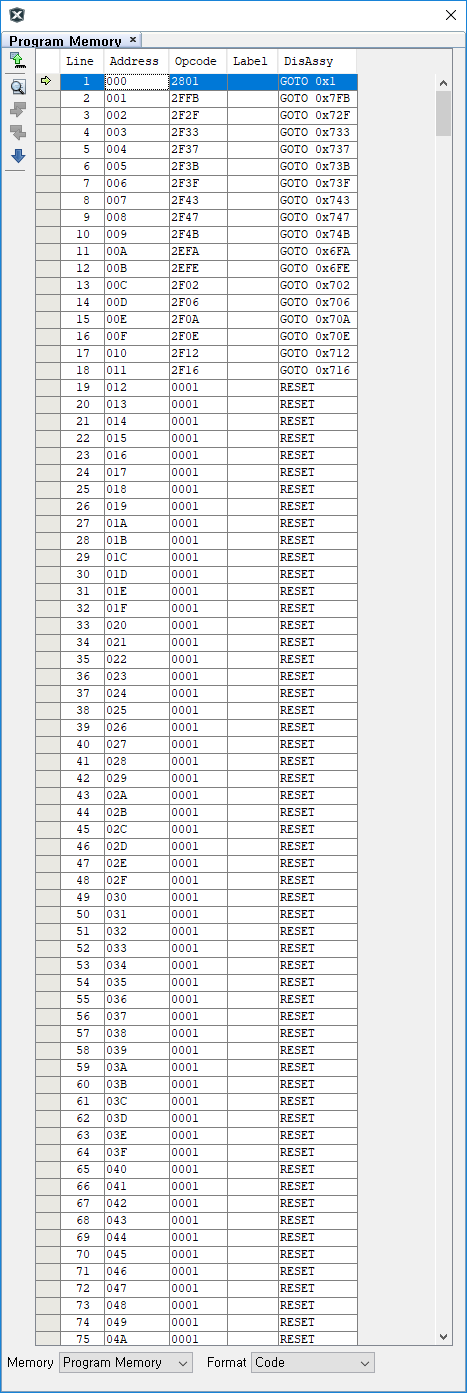

[Embedded] - 옛날 버전 MPLAB X IDE, MPLAB IDE HI-TECH, and XC Compiler 등등 다운로드 방법
[Embedded] - 롬라이터; 양산용 프로그래밍장비 추천
[Embedded] - Pickit3; 가짜 Pikit3 구분하는 방법?
[Embedded] - MPLAB X; 컴파일 후에 Hex 파일 원하는 위치로 옮기기